How to Make Cute Packaging Labels | Step by Step Video Tutorial
^^these were made last week for my photoshoot guests!^^
Step 1: Find Inspiration. It is so much easier to "copy" another label that you love than try to create your own from scratch. I don't go for an exact duplicate, but rather something with the same feel. Take note of how different fonts and illustrations are combined, how letters are spaced, how different sized fonts are used, etc.
^^ For example: The feel of this inspiration label is homemade + rustic (my favorite combination, for the record.). They use two fonts that both look handwritten and a simple sprig graphic.^^
Step 2: Search for fonts. My favorite font website is dafont.com. There is also a load of inspiration + links for free fonts via Pinterest. Learn how to download and install a font on your computer. Macs make this a super simple process. Click and drag to your font folder and you are set. Below is a list of the fonts I used in the video tutorial. Here is a link to the graphics I used.
Here is the video. That I filmed myself. On my phone. While typing. You may feel a little dizzy after watching. There are a few glitches (I may say "look for the round circle" at one point, yeah, brilliant tutorial). You get the idea. It ain't pretty, but hopefully it's helpful! Happy label making!
Label Making from tessa on Vimeo.
(sources for supplies in the first image: kraft boxes from Everyday Occasions, ribbon from Container Store)
Step 3: Design! Play around with your text. Watch my video below to see how I do it. The more you do it, the easier it gets and the better your labels get too. I typically print on kraft, white or off white cardstock. Occasionally, I'll use adhesive backed sheets like I did here for class treats.
Label Making from tessa on Vimeo.
(sources for supplies in the first image: kraft boxes from Everyday Occasions, ribbon from Container Store)